 En 2014, el gobierno argentino licitó las frecuencias para el uso de LTE, la cuarta generación de redes de telefonía celular. Lo que en el mundo se conoce también como 4G. En este artículo vamos a ver qué hay que tener en cuenta para prepararse para disfrutar de 4G en Argentina.
En 2014, el gobierno argentino licitó las frecuencias para el uso de LTE, la cuarta generación de redes de telefonía celular. Lo que en el mundo se conoce también como 4G. En este artículo vamos a ver qué hay que tener en cuenta para prepararse para disfrutar de 4G en Argentina.
Bandas de frecuencia
Como es tendencia en todo el mundo, se abrieron nuevas bandas de frecuencias para la implementación de 4G. A las dos bandas usadas hoy en Argentina (conocidas como bandas de 850MHz y 1900MHz), se agregaron la bandas AWS y 700b. La banda AWS usa espectro en 1700MHz y 2100MHz para subida y bajada de datos respectivamente. En 700MHz existen muchas variantes, por eso no hay que conformarse al leer en las especificaciones que un teléfono funciona con LTE 700MHz. Para evitar confusiones, todas las bandas de LTE se les asignó un número. De hecho la banda en AWS es la banda 4, mientras que la banda que se va a usar en Argentina en 700MHz es la banda 17.
En resumen, las redes 4G de Argentina van a implementarse en las bandas 4 y 17. La banda 4 (que es una frecuencia alta) se va a usar en centros urbanos. La banda 17 (que es una frecuencia baja) se va a aprovechar para dar servicio a zonas rurales o pueblos chicos.
Hay que resaltar que a medida que el 4G se convierta en el estándar (como lo son 2G y 3G hoy en día), las bandas usadas para 2G y 3G se van a usar para 4G también. Por ello, podemos decir que Argentina también va a usar estas bandas para 4G. Estas bandas tienen los números 2 (1900MHz) y 5 (850MHz). Es decir que Argentina se van a usar las bandas 2, 4, 5 y 17 para LTE.
Fases de implementación
Como parte del contrato de licencia de las nuevas bandas para 4G, los poseedores de las mismas tienen plazos para ofrecer el servicio correspondiente. Las fases del despliegue de la nueva red se ven a continuación.
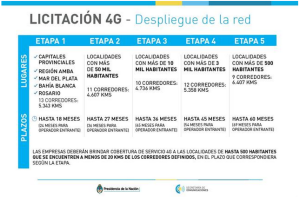
Dado que las primeras fases requieren la cobertura de ciudades grandes, es de esperar que la banda 4 se utilice para ello.
Teléfonos compatibles
Dado el resumen dado arriba, los teléfonos con las bandas de LTE 2, 4, 5 y 17 van a funcionar en Argentina. Pero al inicio de la implementación de las redes 4G, solo la banda 4 va a usarse, seguida por la banda 17.
Todo dicho así es muy simple. El problema es que los fabricantes de teléfonos no van a proveer de teléfonos con soporte para todos los mercados. Hay que notar que hasta el momento hay 44 posibles bandas de LTE. Obviamente si uno adquiere el equipo a través de uno de los operadores, es de esperar que ese teléfono funcione en sus respectivas redes.
Para los que quieran traer equipos del extranjero, vayan sabiendo que van a tener dolores de cabeza. Uno de los factores principales es la fragmentación en el uso de las bandas en la región. Por ejemplo, Brasil y Chile usan la banda 7 en este momento, Paraguay 2 y 4, en Europa las bandas 3, 7 y 20, en Estados Unidos 2, 4, 5, 12, 13, 17, 25, 41. Ver lista completa de bandas por operador y país aquí.
El único equipo que da soporte a todas las bandas de Argentina es el iPhone 6 y 6 plus. Otros teléfonos iPhone, Android, Windows Phone o Blackberry proveen un soporte fragmentado, dependiendo del país de procedencia del equipo. Los equipos vendidos para Estados Unidos generalmente tienen las bandas 4 y 17.
Por eso hay que tener el ojo bien abierto. Limitándonos entre las bandas 4 y 17 damos unos ejemplos. iPhone 5c modelos A1532 y A1456, iPhone 5s modelos A1533 y A1453 , y iPhone 5 modelo A1428 proveen soporte en las bandas 4 y 17, pero no todos los modelos. Para dar un ejemplo en Android, el Nexus 6 versión de EEUU provee soporte ambas bandas, mientras que el Nexus 6 para el resto del mundo no provee soporte para ninguna de las bandas usadas an Argentina. El Motorola Moto X 2014 tiene la banda 4 en todas sus versiones estadounidenses, pero el modelo europeo no posee ninguna de las bandas argentinas.
Mejora general en los servicios de celular
Si bien 4G provee velocidades de transferencias de datos de hasta 225Mbps, el hecho que se esté implementando en bandas de frecuencia distintas a las usadas para los servicios actuales de telefonía celular va a beneficiar a los usuarios en general. Los usuarios de 4G van a tener un espectro limpio al inicio (aunque cobertura limitada). Además 4G usa el espectro mucho más eficientemente que las tecnologías anteriores. A medida que la adopción de 4G crezca, el uso de la actual infraestructura de 3G y 2G van a ser explotada por menos usuarios. Por lo tanto, los usuarios de 2G y 3G se van a beneficiar.
Claramente estos beneficios se van a notar a medida que las empresas desplieguen la red 4G y empiecen a migrar a sus usuarios hacia 4G. Esto, por desgracia, va a llevar un par de años. Lo importante aquí es que se dio el primer paso.



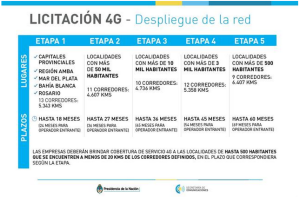
 Here is the thing: I’m nicely sitting on my cough browsing the web with my tablet. Suddenly, I get a Whatsapp message. I’m giving no other option than grabbing my phone and attend the received message.
Here is the thing: I’m nicely sitting on my cough browsing the web with my tablet. Suddenly, I get a Whatsapp message. I’m giving no other option than grabbing my phone and attend the received message.
